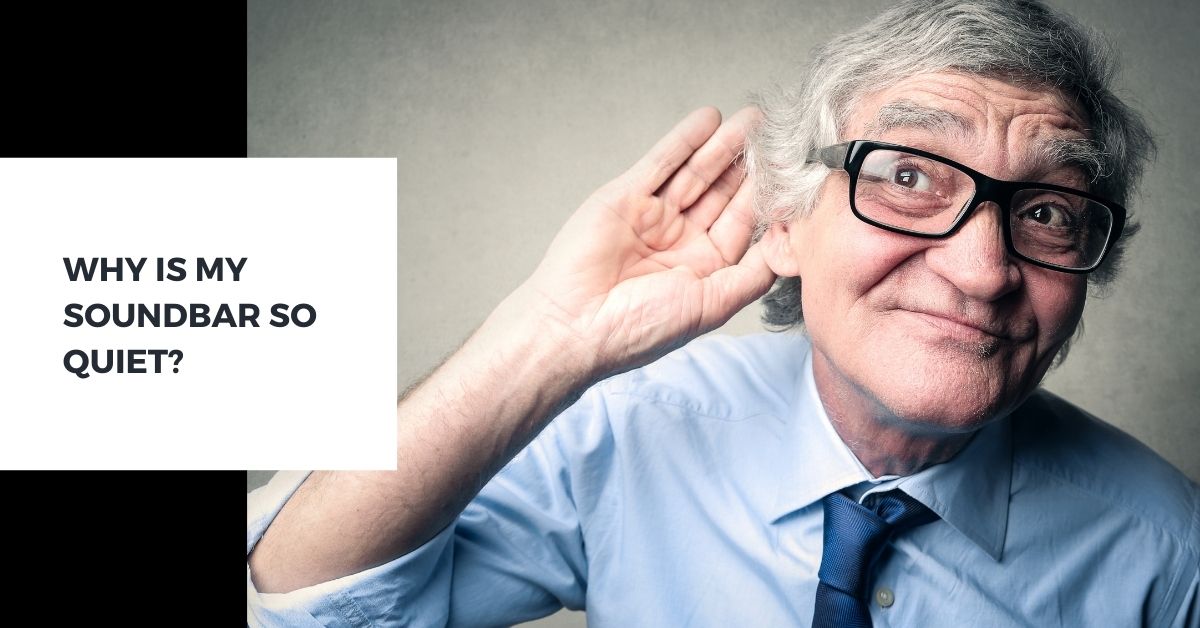When you notice why is my soundbar so quiet, then there can be many instances of the cause of this issue. But let me make it clear that the solutions in this blog can be fixed by yourself without technical assistance.
It is one of the most common issues found by consumers across the globe. Because soundbars generally tend to go quiet after some heavy usage. It also depends on how you are functioning the device and operating it.
Why is my soundbar so quiet?
Here is the list of scenarios and solutions when you encounter that your soundbar has become quiet.
1. Power source
The first step that you need to perform whenever you observe that your soundbar is quiet is to check the power source connected to the device. You need to ensure that both the platform which is the media source and the sound bar are properly connected to the power source that is driving out enough juice. The power supplied to the song is primarily responsible for producing loud sound with better quality.
You need to start checking whether there is any power fluctuation towards the device. Because the soundbar won’t perform at its best when there is a low voltage or whether there is a frequent power fluctuation. If you find that there is a power fluctuation, you may need to opt for an inverter or a UPS.
2. Range of Sound Bar
The second most probable scenario for the volume to be slow is because of the sound range. Range completely depends on the type of software that you have purchased for your television or any other media device, it varies. You need to check your owner manual and see what the range capability of the soundbars is. It will get you an idea of what is the radius you have to place your sound bar within.
The best tip for this problem would be to try placing your soundbar near the media source. This will help in eliminating the connectivity issue and produce better sound output for the media files that you play.
3. Check the volume of the soundbar
One of the most common causes for the soundbar to be quiet is because of the volume output. Sometimes due to the functionality of the soundbar remote, you may assume that the volume of sound is generally low. Or it can be due to another cause such as you haven’t configured the volume at all.
Try to manually configure the volume that is located over the soundbar. Generally, you will find these buttons on the side or the bottom surface of the device. It completely depends on the type of model that you have purchased and the brand.
4. Check the audio setting of the media source
Whether you have connected your soundbar to the television or any other media device, you need to see whether you have adjusted the required volume on those platforms. Because sometimes the media volume generally tends to be lower than usual. This is the reason you observe that the sound is quieter.
Adjust the volume settings of the media source at more than 90% so that you can find a major difference in the soundbar. This is enough to produce a greater output of sound that will help you to understand whether the issue was from the soundbar or the media source. Also, try using the sound equalizer presets that have been given from the media source to see if there is any difference.
5. Connectivity issue
Another popular scenario for consumers facing low volume issues within the soundbar is the connectivity problem. Whenever both the platforms are not properly connected, the required sound output will not be generated. This is why you need to check what is the issue in the connectivity and resolve it.
People who are connecting the soundbar with the media source using AUX or HDMI cable, need to check whether there are any external damages to the cables. Even if the wires are heavily bent, they will not be able to produce the required sound output.
If you are connecting the soundbar via Bluetooth connectivity, you need to reset the connection and create a fresh connection back again. This will instantly resolve the connectivity issue between the platforms and you will find better sound output from this method.
6. Check for any software update
This issue can happen from the soundbar perspective as well as the media source. Few of the models and devices come with sophisticated technology that requires frequent software updates. You can refer to your owner’s manual whether there is any such scope.
You can go to the settings of the platform and check for any software update. If there is any such update, you need to perform it at once. It will take a few minutes for the entire process to get completed.
Some of the popular brand firmware updates are as below:
7. Connect with other devices
After trying out all the scenarios, now you need to alternatively check by connecting other devices.
Sometimes to determine the cause whether the issue is from the soundbar or the media source is that you need to try connecting with other platforms. This will help you understand which platform is causing the issue.
Try connecting your soundbar with your laptop or television. Likewise, you need to perform the same steps for your television and laptop with other devices. It will instantly help in getting clarity.
Related problems:
Why does my Soundbar keep cutting out?
Concluding thoughts
I hope that you now found solutions for why is my soundbar so quiet. Even after trying out all the steps and you still find the issue persists, you need to take the help of technical assistance. Before that, check whether your soundbar comes under the warranty period. As they will do it for free of cost. If it is not under the warranty, you need to visit an authorized technician centre that has good reviews.
Important read: